Инструкция для удаления аккаунта в мобильном приложении Self-Coding
Удалить аккаунт и все его данные в мобильном приложении Self-Coding можно тремя способами
1) Перейдите в пункт меню "Удалить аккаунт" в настройках приложения
Нажмите на кнопку "Удалить"
Для подтверждения нажмите на кнопку "Все равно удалить аккаунт"
2) Вы можете удалить аккаунт, написав нам в поддержку. Для этого, в настройках приложения перейдите в пункт меню "Написать в поддержку"
В появившемся окне оставьте заявку на удаление вашего аккаунта
3) Отправьте нам запрос на эл. почту support@self-coding.com
Отправьте нам электронное письмо c запросом об удалении аккаунта с той же почты, с которой Вы авторизовались в приложении Self-Coding. Например, если Вы авторизовались в приложение Self-Coding по почте example@example.com, Вам нужно написать нам с этой же почты example@example.com
Отправьте нам электронное письмо c запросом об удалении аккаунта с той же почты, с которой Вы авторизовались в приложении Self-Coding. Например, если Вы авторизовались в приложение Self-Coding по почте example@example.com, Вам нужно написать нам с этой же почты example@example.com
Instructions for deleting an account in the Self-Coding mobile application (for English version)
You can delete your account in Self-Coding mobile app in three different ways:
1) You can delete your account by going to the "Delete account" menu item in the mobile application settings
Click on "Delete"
To confirm the deletion, click "Delete account anyway"
2) You can delete your account by writing to our support
In the window that appears, write a request to delete your account and click the "Submit" button
3) Contact us on support@self-coding.com
Send us the letter from the same email address which you are using for your Self-Coding account and let us know that you want to delete this account. For example, if you are using the example@example.com address for your Self-Coding account you need to send us the letter from the example@example.com address.
Send us the letter from the same email address which you are using for your Self-Coding account and let us know that you want to delete this account. For example, if you are using the example@example.com address for your Self-Coding account you need to send us the letter from the example@example.com address.